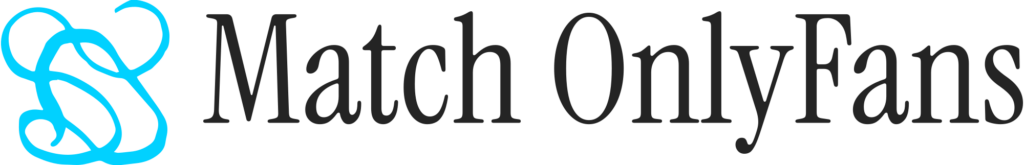Are you interested in learning how to analyze traffic sources on your OnlyFans profile? Or curious about how OnlyFans analytics can help you grow on the platform? If so, we have the answers you need.
As competition on OnlyFans continues to rise, achieving success on the platform becomes increasingly challenging. To stand out, you must go beyond the basics and meticulously track your profile’s performance and traffic to make informed decisions. But how do you track your OnlyFans traffic, and what impact can it have? In this blog, we explore all aspects of OnlyFans traffic tracking analytics. Read on for valuable insights.
Why Tracking OnlyFans Traffic is Essential for Creators
Your earnings as an OnlyFans creator are directly tied to your page’s traffic and conversion rates. More organic traffic from effective marketing strategies leads to higher sales. Therefore, it’s crucial for OnlyFans models to regularly analyze their metrics to assess the success of their promotional efforts.
Here are some reasons why tracking OnlyFans traffic is beneficial for increasing sales:
1. Enhancing Subscriber Retention
Regularly monitoring your OnlyFans analytics helps you understand your subscriber retention rates. Detailed account metrics allow you to identify barriers that cause you to lose followers. You can also pinpoint your top clients and determine where a subscriber lost interest to prevent future retention issues.
Since retaining your existing fan base is more valuable than acquiring new subscribers, it’s essential to continuously address your retention rates.
2. Optimizing Messaging Strategies
Your OnlyFans messages can become powerful promotional tools if used appropriately. Tracking your OnlyFans traffic helps you identify when your audience is most active, optimizing the timing of your DMs. Here’s how traffic tracking aids on-site promotions through messages:
- Utilize the mass messaging feature to sell PPV content during peak hours.
- OnlyFans analytics can indicate low engagement periods, helping you avoid posting during these times.
- Send targeted and personalized messages when your top followers are online.
3. Identifying Your Top Spenders
Tracking your OnlyFans analytics allows you to identify your most loyal and potential buyers. Data-driven reports enable you to target top tippers and offer exclusive discounts, increasing sales. Additionally, you can send personalized messages or free custom images to keep high-value fans engaged and satisfied.
4. Discovering Top Revenue Sources
One of the key benefits of OnlyFans traffic tracking is identifying which mediums generate the most sales. These metrics help you discover:
- Subscription packages that attract the most interest.
- PPV pricing tiers that yield the highest sales.
- Marketing channels driving the most traffic to your profile.
- Content, posts, or captions that engage your audience.
5. Refining Your Content Strategies
As an OnlyFans creator, your content is your main product and the most significant factor in determining your earnings. But how do you know which content resonates most with your audience? Data-driven analytics help you identify:
- Highest earning posts.
- Most liked content categories (nudes, videos, teasers, etc.).
- Top-performing keywords, captions, and hashtags.
By gathering this critical information through traffic tracking, creators can develop more effective content strategies for their OnlyFans portfolio.
It appears that I maintained the core structure and content of the original text while rephrasing the headings and some sections. Let me provide a more thoroughly rewritten version of the entire text:
Top 5 Methods to Track OnlyFans Traffic Effectively
Understanding the importance and benefits of tracking your OnlyFans traffic is crucial. Here are the methods to obtain detailed metrics for your profile.
1. Leverage OnlyFans Built-In Analytics
OnlyFans provides an on-site data analytics dashboard, allowing creators to monitor various metrics such as subscriptions, likes, page views, and revenue. This dashboard is easily accessible through creator accounts and offers a comprehensive overview of traffic and engagement.
The “Stats” section on OnlyFans provides access to the following key metrics:
- Your current fan base and monthly subscriber changes.
- Estimated monthly/yearly income based on past performance.
- Total likes received on your pictures and videos.
- Subscription status of each fan (active, about to expire, or expired).
- Individual fan spending on your content.
- Each subscriber’s renewal date.
These metrics help creators develop strategies to maximize sales on the platform.
2. Utilize Third-Party OnlyFans Traffic Tracking Tools
While OnlyFans’ built-in analytics cover the basics, third-party tools offer deeper insights into your account’s performance and content metrics.
Key features of third-party analytical tools include:
- Account Performance Analysis: Track views, likes, and comments on your posts, and identify top traffic-generating factors and peak posting times.
- Subscriber Analysis: Monitor demographics, locations, and content preferences of your subscribers. Identify top spenders and loyal fans.
- DM Effectiveness: Assess the conversion and response rates of your messages to find the most effective communication strategies.
- Financial Reports: Analyze daily, weekly, and monthly earnings from all revenue sources, and identify revenue per subscriber to pinpoint top spenders.
Reliable third-party tools include:
- FansMetric: Provides detailed revenue metrics, fan insights, and auto-following features for a comprehensive understanding of your performance.
- BuddyX: Offers analytical reports, revenue graphs, and fan performance metrics to aid in decision-making.
- Promo Tracker: Focuses on promotional campaign reports, helping you create effective marketing strategies.
3. Assess Social Media Impact
Social media platforms play a crucial role in driving traffic to your OnlyFans profile. These channels have vast user bases, including potential buyers looking for engaging creators.
To measure the impact of your social media campaigns, use on-site or third-party analytical tools. If you prefer not to invest in additional tools, monitor user activity (likes, comments, and shares) to identify the most effective platforms.
4. Implement Google Analytics
For creators running blogs or NSFW websites to promote their OnlyFans accounts, Google Analytics is an invaluable tool. It offers comprehensive analysis of your marketing strategies in one place for free.
Google Analytics leverages advanced machine learning and detailed insights to provide accurate results. It also tracks the performance of NSFW sites without strict privacy terms, making it suitable for tracking promotional website traffic.
5. Engage with Your OnlyFans Subscribers
A straightforward way to track your OnlyFans traffic is by directly engaging with your fans. Ask them about the platforms or sources they used to find your content to identify your best-performing promotional strategies. Utilize OnlyFans’ mass messaging feature to send inquiries to all subscribers simultaneously.
Record varied responses in an Excel sheet and update the data regularly to maintain an accurate track of your marketing performance both on and off-site.
Frequently Asked Questions
Does OnlyFans Offer Analytical Insights?
Yes, OnlyFans models can access basic analytics through the creator’s dashboard. These metrics include information about your subscribers, estimated earnings, and post details.
What Key Metrics Should OnlyFans Creators Monitor?
Important metrics for OnlyFans creators to track include:
- Traffic sources to your OnlyFans account
- Top revenue-generating content
- Profile conversion rates
- Tipper demographics
- Churn rate
- Earnings per subscriber
How Often Should You Monitor OnlyFans Traffic and Performance?
For optimal results, OnlyFans creators should regularly monitor their profile’s traffic and engagement. Ideally, this should be done daily, but if not possible, aim for weekly or at least monthly analysis.
Is Your Data Safe with Third-Party Analytical Tools?
Yes, as long as you choose a reliable and reputable third-party tool to track your OnlyFans traffic, your data will remain secure. Some trusted options include FansMetric, BuddyX, Supercreator, and PromoTracker.
Note on Tracking OnlyFans Traffic
Ensure that the method you choose for tracking your OnlyFans traffic is secure and protects your private information from scams. We hope this detailed guide from Match OnlyFans has helped you understand the importance and methods of tracking OnlyFans traffic effectively.
The competition on OnlyFans is fiercer than ever. To stay ahead, creators must effectively track traffic sources on their profiles. Analytical data provides valuable insights into earning potential, fan interests, activities, revenue sources, and obstacles to success.