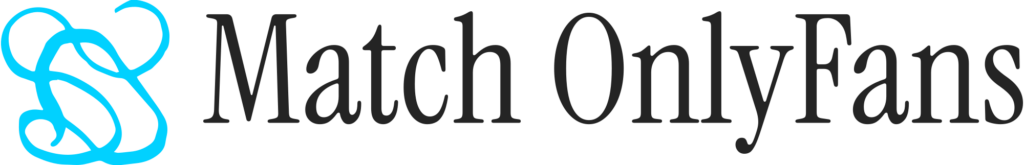How to Get Started with OnlyFans Livestreaming
Are you an adult content creator seeking to engage more deeply with your fans, increase your subscriber count, and elevate your presence on OnlyFans? This guide is designed to help you master the art of livestreaming on OnlyFans, making your content more engaging and profitable.
Livestreaming on OnlyFans can transform your status from just another webcam model to a top-tier content creator that fans love to interact with and support financially. But how do you start livestreaming? What are the best practices for engaging with your audience during a live session? Are there specific guidelines you should follow?
You’re in the right place. This article explores how to become a successful content creator with live streams that attract thousands of fans.
What is an OnlyFans Livestream?
A livestream on OnlyFans is a live broadcast that serves as a powerful marketing tool for promoting your content. Many creators use live streams to showcase new content, provide teasers, introduce new topics or niches, announce collaborations, and interact directly with their fans.
While recorded content is appreciated, live streams offer a more immersive experience. They are unpredictable and spontaneous, providing a unique opportunity to strengthen the bond between you and your subscribers. Livestreams allow you to appear more approachable, as fans can see your genuine reactions and behavior.
However, it’s important not to overdo livestreams. Too much of a good thing can be detrimental, so limit your livestreams to once or twice a week. Research and choose the optimal times to stream based on your content’s popularity, your fans’ preferences, and past engagement levels.
Popular Livestream Topics
Before diving into the technicalities of livestreaming on OnlyFans, consider the most popular types of live broadcasts. These topics take advantage of the intimate nature of live streams and can significantly enhance your broadcasts’ success.
Q&A Sessions
In these live broadcasts, subscribers can ask you questions, which you can answer in real-time. You may set boundaries for certain topics before starting, but allowing more freedom typically leads to more engaging conversations. Questions may range from how you create your videos to personal life inquiries or your reasons for joining OnlyFans. You can choose to maintain your online persona or reveal more of your authentic self during these sessions.
Live Performances
Combining live performances with recorded content is an excellent strategy for growing your OnlyFans following. Whether solo or with another creator, live performances offer fans the thrill of unedited, real-time content. These performances can be challenging and intimidating, especially for beginners, but their spontaneity makes them particularly engaging.
To ensure a successful live performance, prepare your scene with all necessary tools, props, and equipment. This includes decorations and any items related to your niche. While interruptions are okay and part of the live experience, try to have everything within reach. Stay flexible and responsive to fan requests during the performance, and always keep communication open, especially when collaborating with other creators.
Everyday Life Streams
Fans are often curious about your life off-camera. Livestreaming your daily activities, such as preparing for a shoot, running errands, or doing household chores, can be surprisingly engaging. This type of content is similar to what influencers on TikTok and Instagram do, offering a glimpse into their everyday lives. Such streams can be a great way to monetize your free time through tips or by promoting free trials to attract new subscribers.
By incorporating these strategies into your OnlyFans livestreams, you can create a more engaging and profitable presence on the platform.
How to Livestream on OnlyFans?
Livestreaming on OnlyFans is a simple and accessible process, even for new content creators. The platform is designed to make going live quick and easy, ideal for the spontaneous nature of adult content creation. Here’s how to get started:
- Review the Rules
First, ensure your account is in good standing and that you’re not planning to promote any banned content. If your account is reported for violating guidelines, you could lose access to your channel and content. - Set Up Your Space
Make sure your streaming space is appropriate for the content you plan to share. Check for banned props or toys in the background, ensure you’re not recording on public property, and verify that no minors or non-consenting individuals are in view.
Ensuring your setup complies with OnlyFans’ guidelines allows you to focus on your broadcast without risking your channel or content. - Check Your Eligibility
OnlyFans has specific requirements for livestreaming. You need at least five paying subscribers and recent activity on your account. If you’ve been inactive, you must have five recent posts before going live. This helps ensure your livestream will attract viewers and engagement. - Verify Your Equipment
You can go live from various devices, including smartphones, laptops, desktops, or tablets, as long as they’re compatible. Select the “Go Live” option from the new post tab on the left bar menu once you’re ready.
Make sure your browser is recommended by OnlyFans for uninterrupted streaming. Grant camera and microphone permissions before starting your livestream, and remember you can turn them off anytime during the broadcast.
A stable internet connection is crucial. A red circle at the bottom of the screen indicates a poor connection, a yellow circle means average, and a green circle shows a good connection. Adjust your settings as needed to avoid delays. - Set a Price
Monetize your live streams by setting a specific price. Fans can unlock and join your broadcast by paying this fee. You can also keep livestreams free to engage with more fans. The minimum fee is $5, which is great if you don’t sell exclusive content but want to monetize your live interactions.
Remember, the primary goal of livestreaming is to increase viewer engagement. Therefore, consider keeping the entry fee low to attract more viewers.
You can also set a tip goal for your livestream. Subscribers who contribute to this goal can receive rewards. OnlyFans allows a maximum tip of $100 for new users and up to $200 for users on the platform for four months or more. You can choose to show or hide your collected tips to fans. - Set Availability
Decide who can access your livestream. You can make it public, share it with all your followers, or select specific fans. OnlyFans offers flexibility in audience targeting, so you can tailor your livestream to different groups.
Whether you want to have a casual conversation with subscribers, attract new followers, or offer an exclusive performance to loyal fans, you can do so with just a few clicks. - Add a Description
Finally, add an enticing description to your livestream. You can be playful or direct, depending on your audience’s preferences. Some fans appreciate knowing what to expect, while others enjoy surprises.
Once you’ve added your description, press the button to go live.
P.S. Benefits of OnlyFans Livestreams
Livestreams are a great way to make the most of your free time when you’re not posting photos and videos on OnlyFans. They allow you to engage with fans, share teasers, give behind-the-scenes looks, or show your authentic self. Livestreams offer an opportunity to present exclusive content and build stronger connections with your audience.
OnlyFans has made the livestream feature user-friendly, even for beginners. Just be sure to follow the rules to avoid any issues while streaming.